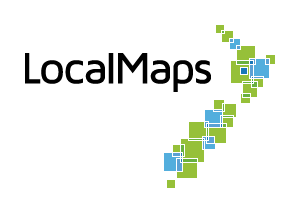Basemap Group
The Basemap Gallery widget presents a gallery of basemaps and allows you to select one from the gallery as the basemap for your map. The basemaps presented come from a group in your ArcGIS Online organization or portal. All basemaps in the Basemap Gallery widget must have the same spatial reference.
In general, basemaps with tiling schemes that are different than that of the current basemap are excluded from the widget. If the default basemap is a dynamic layer, you can switch to either dynamic layers or ArcGIS tiled map service layers. If the default basemap is a tile layer, you can switch to either tile layers with the same tiling scheme or dynamic layers. For the best performance, it is recommended that all basemaps added to the gallery be cached (tiled) layers.
Selecting the basemap group to be displayed in the Basemap widget
Login to the admin panel and navigate to Viewer settings. Select the basemap group from the list that needs to be displayed in the basemap widget.
Additionally, you can also configure the basemaps through the Organisation basemap settings too. This can be done by clicking on the Organisation basemap setting button next to the basemap selection
Unsupported Basemaps
- Different spatial reference
- Tiled basemaps with different tiling schemes
- Switch from a dynamic basemap to Bing, OSM, or WMTS
- Switch from a dynamic basemap to a tiled image service basemap
- WMS services
Supported Basemaps
- Switch between tiled basemaps
- Switch between dynamic basemaps
- Switch from a dynamic basemap to a tiled map service basemap
- Switch from a tiled basemap to a dynamic basemap
Best Practice Techniques
When configuring your own basemaps to be used in the Basemap Gallery widget, consider the following best practices:
- Ensure your basemap has the same tiling scheme as other basemaps you wish to switch between. For reference, please see the Eagle NZTM raster basemap tiling schemes here.
- Add your basemap to a webmap and share the webmap to your LocalMaps basemap group.
- If possible, share your basemap and webmap publicly.
- Ensure all webmaps in your LocalMaps basemap group contain thumbnails.