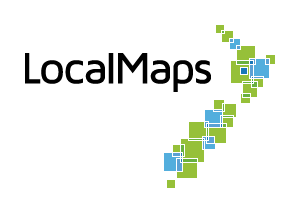General Auth Settings
LocalMaps Admin Roles
You can create custom roles in ArcGIS that then are given admin access to LocalMaps in addition to Organisation Administrators. This enables you to have a non-administrative organisation account that still has admin access on LocalMaps granting you greater flexibility.
-
Create a role in ArcGIS Online or Portal by going to Organisation > Settings > Member Roles and then configuring the role to your specifications.
-
In LocalMaps navigate to the Security section in the Admin Panel.
-
In the drop down select the role you created earlier and the setting will be applied.
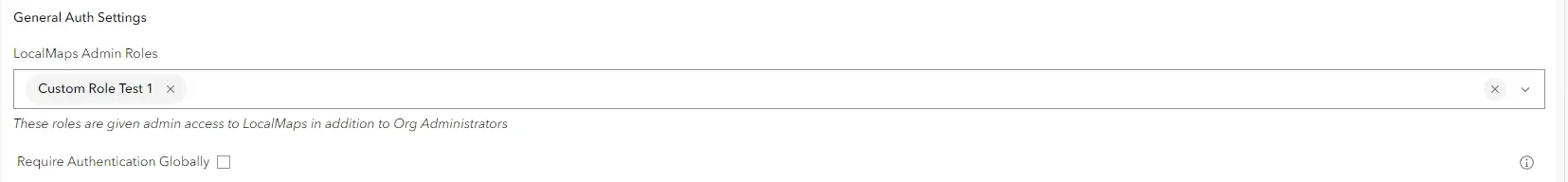
Global Authentication
Global authentication (previously known as Automated login/auto login from v2) allows you to configure authentication site-wide. This will restrict anonymous access meaning all users will be required to authenticate before they can access the site.
How to Configure Global Authentication
-
Open the admin panel and click on the Security tab.
-
At the top of the page, you will see a setting labelled General Auth Settings
-
Click the Require Authentication Globally checkbox to toggle the setting.