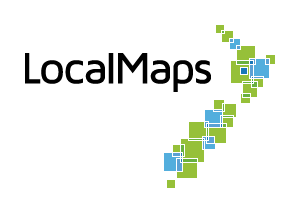Attribute Table
The attribute table enables you to view, query, and export the underlying data from the layers presented through the map.
How to use the Attribute Table
-
Open the Attribute Table Widget. The icon to open the Widget is the upward facing arrow button found down the bottomn of the viewer.

-
The attribute table will display the data from the layers in the map. The table will display the fields and values of the data in the layer. To switch between layers, click on the layer name tabs at the top of the table.
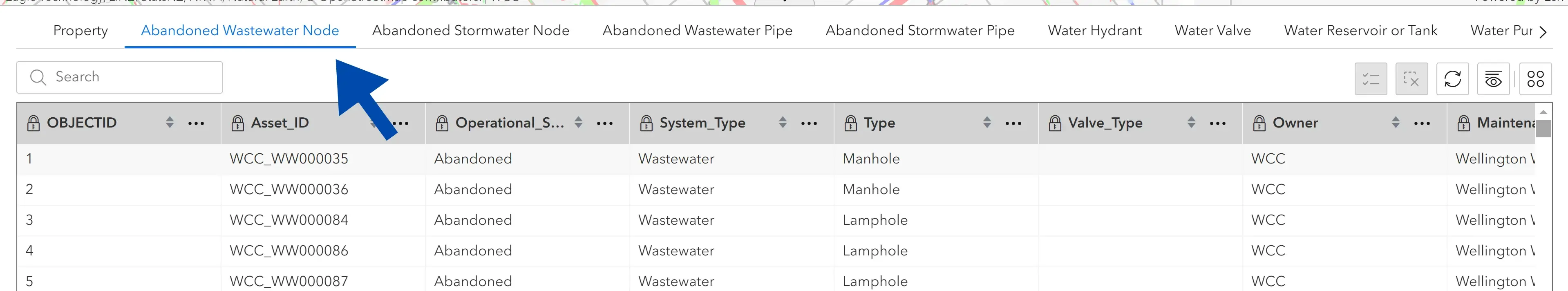
-
The options available in the attribute table are as follows:
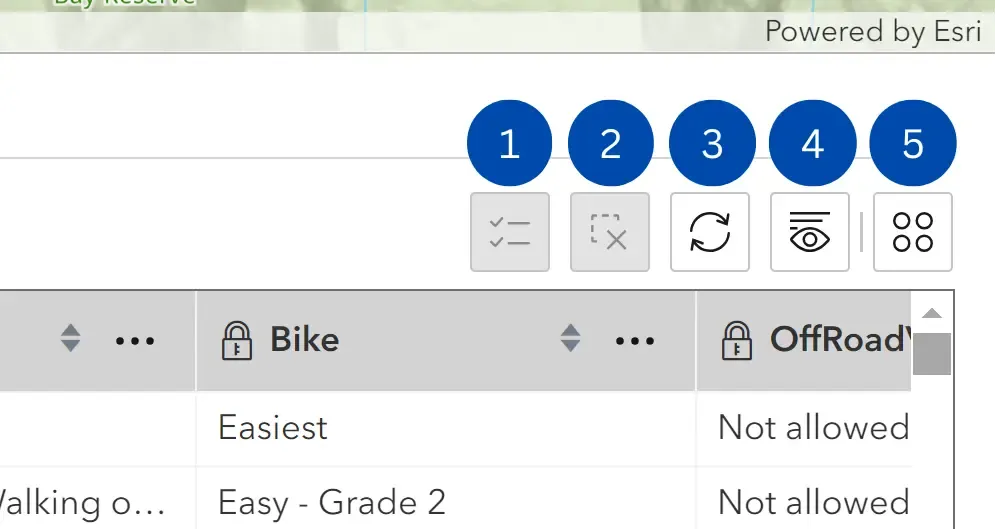
- Show selection: This option will only show the selected features in the table.
- Clear selection: This option will clear the selected features.
- Refresh: This option will refresh the attribute table.
- Show/Hide columns: Check or uncheck the fields to set them to visible or invisible in the table.
- Actions: Includes options such as filter, statistics, zoom to, pan to and export.