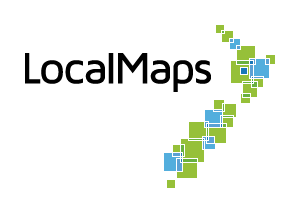Widgets available in the Viewer
LocalMaps Viewer enables you to view, analyse and query on the webmaps shared.
Widgets
Here is a list of Widgets available in the viewer. Click on the Widget name to view the user guide for that Widget.
About
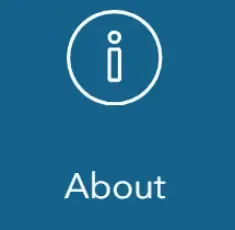
Click on the About widget to find any associated information about the map or how to use it.
Add Data

The Add Data Widget allows you to add additional data from the shared group, through service URLs, or upload local files.
Bookmark

Click on the Bookmark Widget to view the collection of saved locations.
Zoom to Point

The Zoom to Point Widget allows you to enter a set of coordinates and zoom to that location. You can also obtain the coordinates of a location through this Widget.
Basemap

The Basemap Gallery Widget allows you to switch the base map (or background map) between the default map and other available maps.
Layer List

The Layer List Widget shows the list of operational layers and their symbols. You can turn individual layers on and off.
Legend

The Legend Widget provides a visual explanation of the data presented through the map.
Switch Map

Click on the Switch Map to change to another map without having to go back to the gallery.
Draw / Measure

The Draw / Measure feature allows you to create graphics that display on the map. You can optionally add measurements, co-ordinated and text as required.
Profile

Draw a line using the elevation profile to get a side view of a terrain’s elevation.

Click the Print Widget to export the map as an image or PDF.
Share

The share Widget allows you to share the map or a particular location with others through links, posts in social media or through an email.