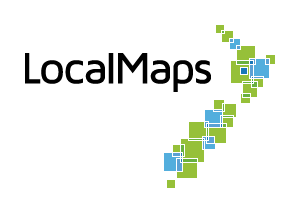Report Settings
The Report Settings have been expanded as of version 3.2.6 allowing greater flexibility with authentication.
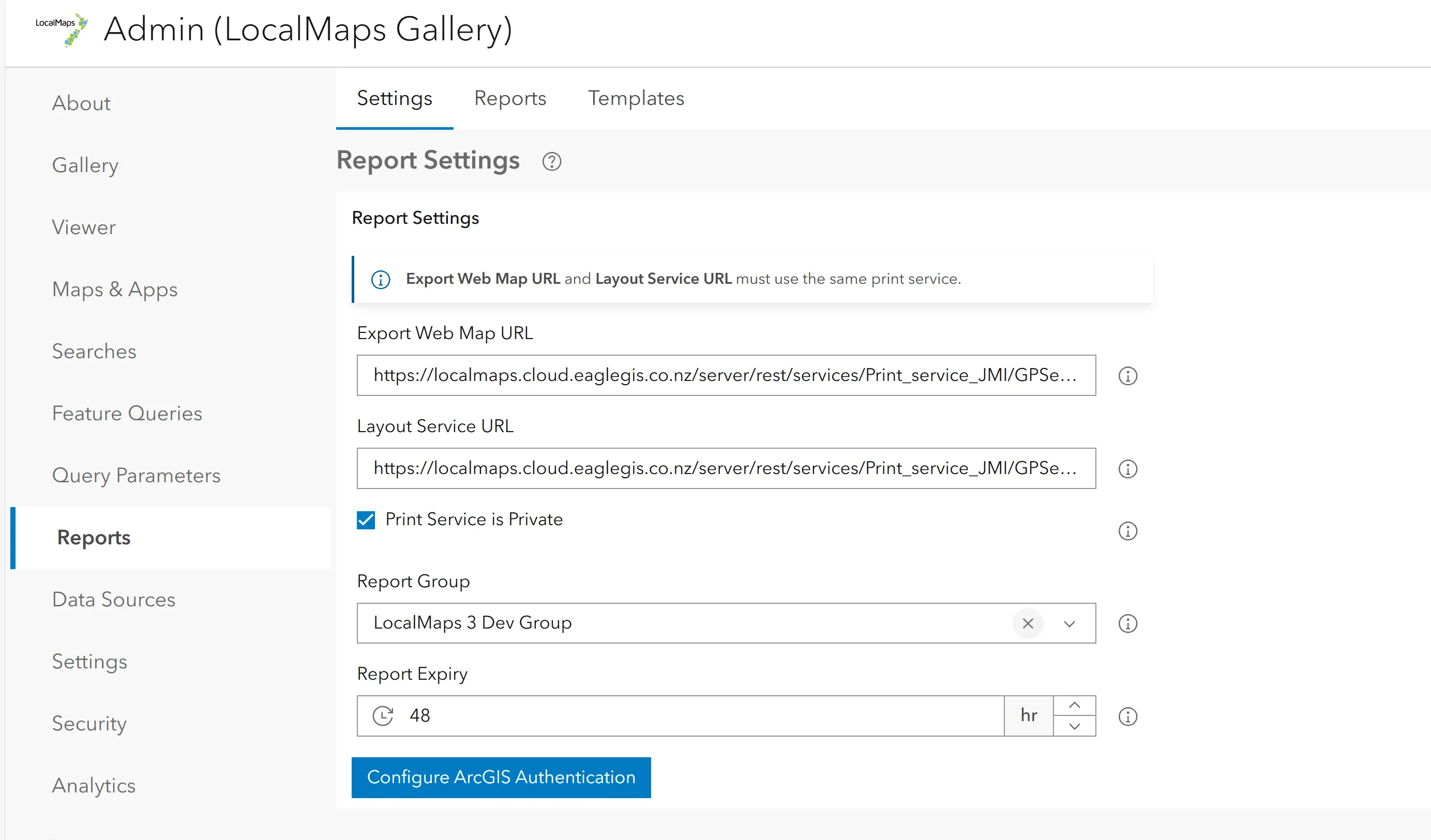
Print service
By default LocalMaps uses ArcGIS online services for generating reports. If you have a custom print service you wish to use, then input the Export Web Map URL and Layout Service URL in the textbox. You must provide both of these URLs and both of them must use the same print service.
Private Print Service
If your print service is private then check this box. Note that private print services must be published to the same portal that LocalMaps is deployed to due to the way ArcGIS authentication works.
Report Group
This is the content group that the maps will pull from. Ensure that this group should have all the maps and layers that you want to include in your reports. These maps must be shared publicly although they may have private layers on the map.
Report expiry
Files generated by report jobs are deleted this many hours after generation.
Configure ArcGIS Authentication
If you require Reporting to access layers on the map that are private then setup here is required. There are three options you can choose from.
No Authentication
This is the default selection which means Report generation will not authenticate with ArcGIS Online or ArcGIS Portal. Reports can only access items that are shared publicly.
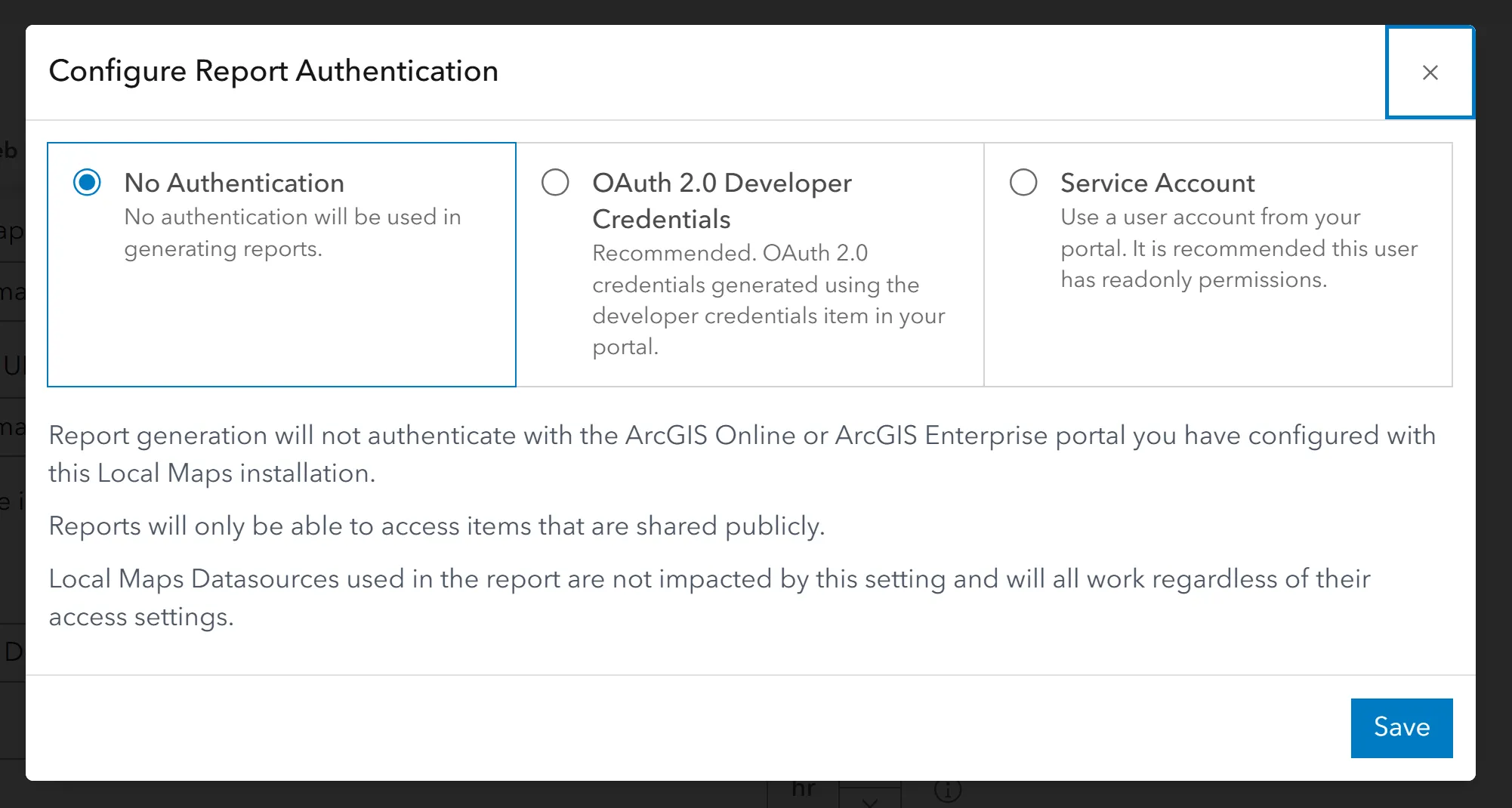
OAuth 2.0 Developer Credentials
Refer to the Esri documentation here for setting up developer credentials. Input the Client ID and Client Secret into the fields and click save.
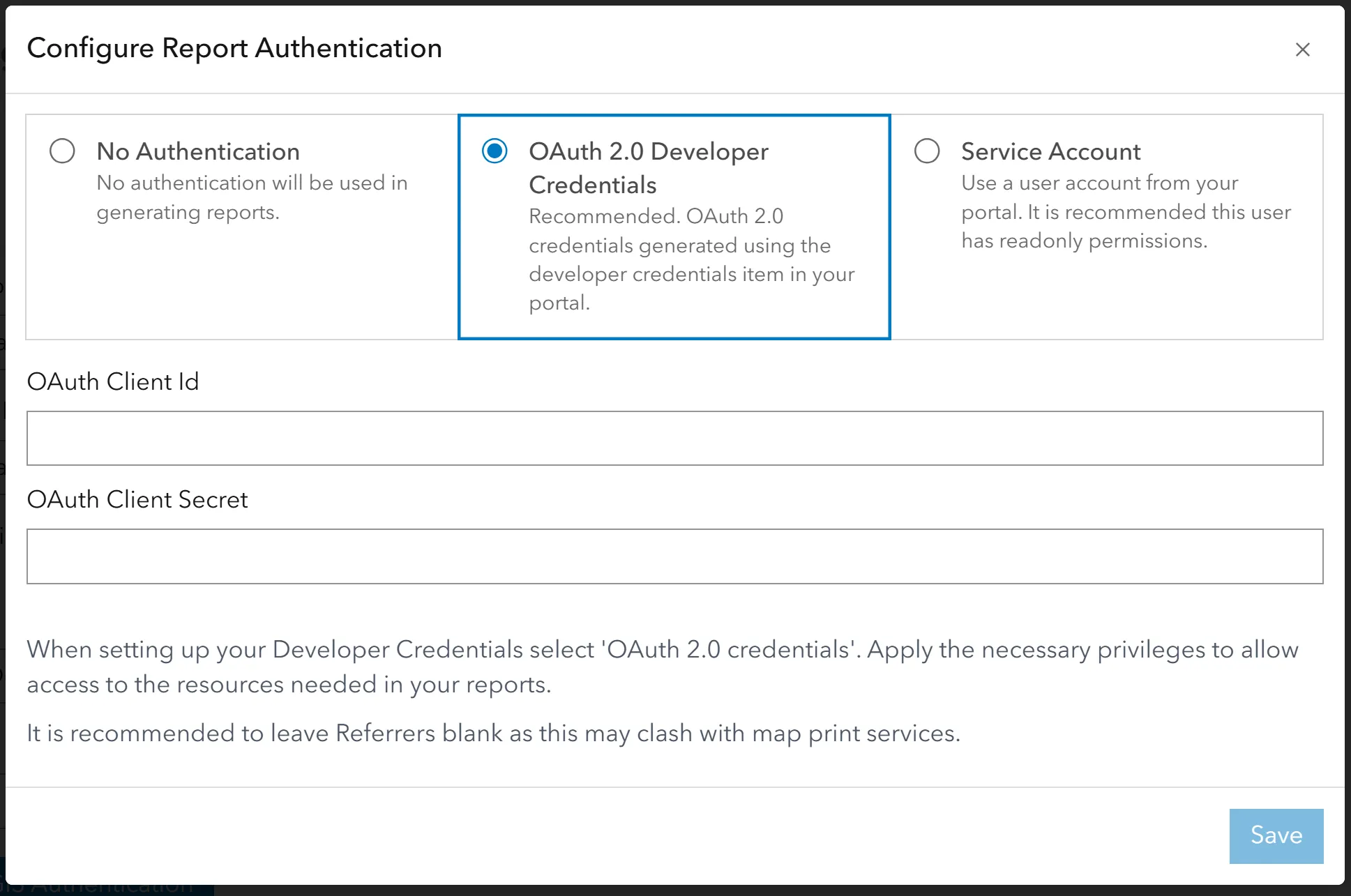
Service account
This is the option to use an AGOL or Portal account to authenticate. This account must have access to all the resources needed in your report, and we recommend limiting this account to read-only access.