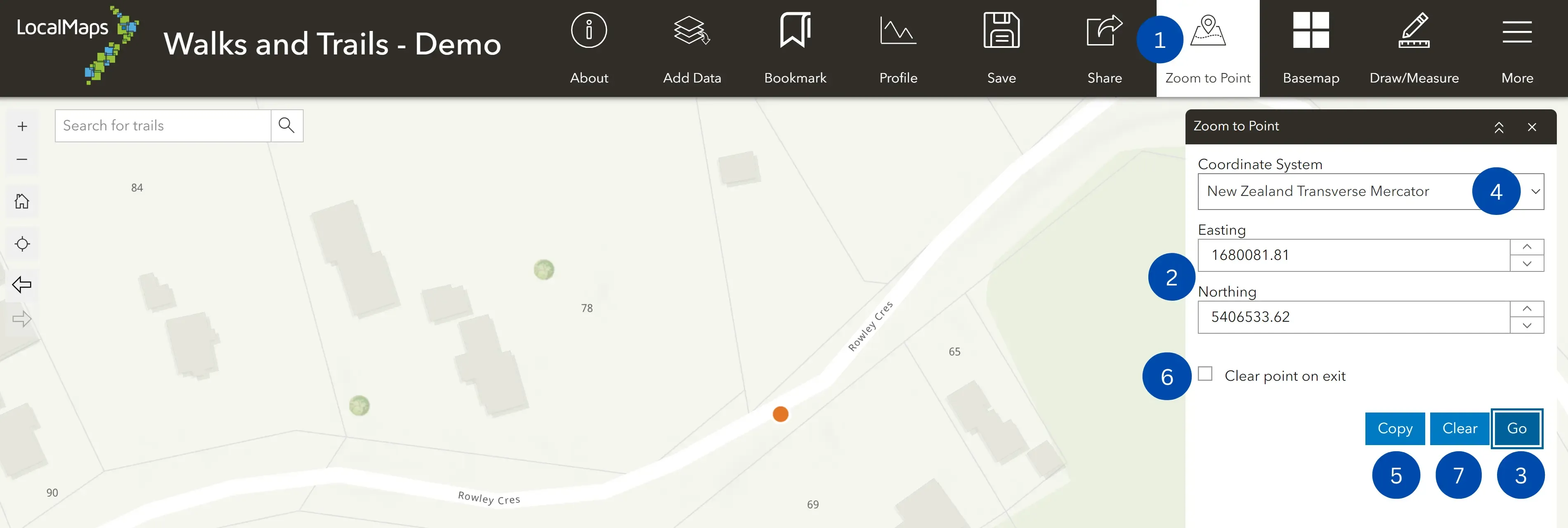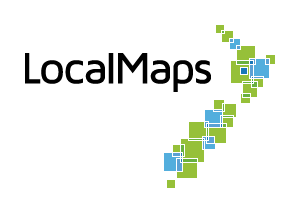Zoom to Point Widget
The Zoom to Point widget enables you enter a set of coordinates and zoom to that location. More than that, the widget also acts as a coordinate conversion tool. Users can either enter coordinates into the entry boxes or click on the map to capture and then convert coordinates to another system.
Supported Coordinate systems are:
- New Zealand Transverse Mercator
- New Zealand Map Grid
- WGS84 Lat-Long
- WGS84 Decimal Degrees
How to Use the Zoom to Point Widget
-
Open the Zoom to Point WGS84idget
-
To zoom to a location, select the coordinate system from the drop down and enter the desired coordinates, or simply click on the map to create a point.
-
Click go and the map will zoom in to the location
-
To convert your entered coordinates, select another option from the drop down. The coordinates will update to reflect the new system.
-
Click Copy to copy coordinates to clipboard.
-
Tick Clear point on exit to remove the point when the Widget is closed. If this is not enabled, the point will persist.
-
Click Clear to clear the current coordinates from the panel and remove the point from the map.